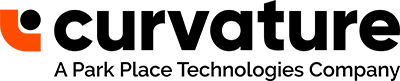When it comes to network design, you often face two competing interests: maximizing scalability and optimizing performance. Finding the right balance can be tricky. This is why you’ve considered stacking your switches, which allows for efficiency and ease of management—when you do it right.
Over the years, stacking has evolved from a premium feature to a core component of an enterprise-grade switch. Within Cisco’s lineup, stacking originally began as a feature unique to the Catalyst 3750 switch family, but has now spread through Cisco’s entire Catalyst switch lineup, from the Catalyst 2960 to the newest Catalyst 3650 and 3850 switch models. Curvature has worked with the full lineup of Cisco’s stackable switches for many years, and through that experience, has developed a number of guidelines and use cases for these switches.

Catalyst 3750 Series Switch – The original Cisco stackable switch
The Catalyst 3750, Cisco’s original stackable switch, has been in service for over 10 years in various configurations. Initially launched in 2005, the Cat3750 quickly became the template that all other switches in this market would follow, as the combination of stacking, fast Ethernet or gigabit Ethernet, and layer 3 features gave the 3750 series significant flexibility within the business environment. Later improvements such as 10 gigabit uplinks and faster stack speeds in the 3750E, and dual, hot swappable power supplies and modular uplinks in the 3750X worked to keep the Cat3750 up to date as technology and data needs have evolved. Because of this, the Catalyst 3750 line is still well-suited to many different use cases.
Catalyst 2960 S and X switches – Basic stacking for the access layer
In 2010, Cisco released the Catalyst 2960S switch line, which provided a lower cost option for customers needing stacking capabilities without the layer 3 and other higher end features of the Cat3750 line. Stack throughput is limited to 20Gbps (2960S) or 40Gbps (2960X), though for end user connectivity and other common Catalyst 2960 applications, this limited throughput isn’t a factor. To keep costs low, the 2960S and X switches provide their stack ports via an additional module vs. a fixed port as on the 3750 or 3850.
Catalyst 3850 switches – High performance and Feature Rich Stacking
By 2013, the ever widening use case for stackable switching, coupled with the need for greater fault tolerance, led to the development and release of the Catalyst 3850 switches. The development of a much faster stacking system, up to 480Gbps of throughput, allows for stacking systems that can support high density 10 Gigabit Ethernet and NBase-T connectivity. Another major advance is the high availability capability in the 3850; now, with these switches, there is stateful failover between the stack master and a designated backup unit, allowing for minimal downtime in case of a failure of the stack master switch. Along with the stacking improvements, additional features such as Netflow support on all ports, 10GbE aggregation models, and support for NBase-T (2.5 and 5Gbps over copper) connectivity further enhance the 3850 switch lines.
Catalyst 3650 Switches – Cost-effective, Feature Rich Stacking
While the Cat3850 provides a substantial amount of improvements, the cost of the hardware can be somewhat high, especially in deployments where the higher stack throughput and 10GbE switch options are not particularly useful. For these uses, the Cat3650 was developed. The 3650 and 3850 share the same core architecture, and in fact use the same IOS image, but some of the more advanced features are not present. In the 3650, stacking becomes an add on module, like the 2960S/X, and stack throughput is reduced to 160Gbps. Uplink ports are no longer modular, and there are no 10GbE aggregation models available. However, other features, like stateful failover and Netflow on all ports are still present.
Stacking Switches: The Pros and Cons |
||
|---|---|---|
| PROS
Compared to the use of multiple standalone switches, stacking technology provides several advantages related to simplicity, scalability, and flexibility. Virtual Chassis Capability Cross-Stack EtherChannel Mixed Media |
CONS
Although Cisco’s stackable switch options can support up to nine switches in one stack depending on model, each additional switch adds complexity with management, power demands, and performance. This is especially true when a stack grows beyond four switches. Management Difficulties Power Demands Performance |
|
A chassis-based switch like the Catalyst 4500 or Catalyst 6500 is the preferred choice when 200+ ports are required or where maximum performance is a necessity. A chassis uses a much more efficient crossbar fabric, and with hot-swappable and easily removable line cards, upgrading or replacing cards is a much easier task.
Check out our suggestions on sample configurations for each application below:
Access Layer – Basic
For basic access layer usage, the Catalyst 2960S is a robust and capable offering. The main use case here is for end user access where more than 48 ports are needed, but where a chassis would be too large or otherwise heavily underutilized. This tends to be in the 100-150 port range, corresponding to 2 or 3 switches in a stack.
Sample Configuration
2x WS-C2960S-48FPS-L
2x C2960S-STACK
Access Layer – Advanced
For access layer environments where L3 features are needed, or where power redundancy is a desired feature, the Catalyst 3750-X series switches are an excellent fit. Like the 2960S above, the best use cases for stacked 3750-X switches are in the 100-150 port range. As a higher-end option, the 3750-X will very often be used with 10GbE uplinks for better performance as well.
Sample Configuration
2x WS-C3750X-48PF-S
2x C3KX-PWR-1100WAC
2x C3KX-NM-10G
Aggregation Switching
A stack of two 3850 switches, such as the WS-C3850-24XS-S is a good option for a small aggregation switch. A small footprint and low power needs make it easy to install. L3 features like OSPF and EIGRP allow the devices to fit into large networks, and stateful failover and cross-stack EtherChannel capability provides a measure of high availability in case of switch failure.
Sample Configuration
2x WS-C3850-24XS-S
2x PWR-C1-350WAC
Network Edge
At the network edge, the limiting factor in most environments is WAN throughput, so performance is not as major of a concern. This makes a switch like the Cat3850 somewhat overkill, as the need for high density 10GbE or 40GbE uplinks does not really exist except in the largest enviornments. However, as switching in this area is very critical to network operation, stackable switches provide additional reliability, and with the same stateful failover capabilities as the 3850, the Cat3650 is an excellent fit in this area. Additionally, Netflow capabilities allow for detailed traffic statistics to be generated, which can be useful for identifying WAN utilization hogs or potentially suspicious traffic.
Sample Configuration
2x WS-C3650-24TS-S
2x PWR-C2-250WAC
2x C3650-STACK-KIT
You need it? We have it!
Cisco Switches | Cisco Routers | Cisco Memory
Curvature carries the full range of pre-owned Cisco products such as Cisco Switches, Cisco Routers and Cisco Memory, providing the highest levels of speed and availability. Our inventory includes the best in network-to-network connectivity