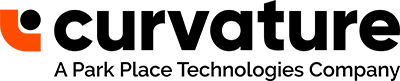In the realm of network infrastructure, switches play a pivotal role in connecting devices and ensuring efficient communication within a network. When it comes to choosing the right type of switch, understanding the differences between fixed and modular switches is crucial. This guide introduces fixed and modular switches, highlighting their features, advantages, and typical use cases to help you make an informed decision for your network needs.
Fixed Switches
A fixed switch, also known as a fixed port switch, is a network switch that comes with a predetermined number of ports and features. These features and ports are fixed and cannot be changed or expanded post-manufacturing.
Key Characteristics
- Port Density: They have a fixed number of ports, typically ranging from 4 to 48 ports. These ports usually come in standard speeds like 10/100 Mbps, 1Gb and even 10Gb uplinks.
- Cost-Effective: Generally, less expensive than modular switches
- Simple Design: The fixed configuration allows for a more compact and cost-effective design compared to modular switches.
- Limited Scalability: Since the number and type of ports are fixed, you cannot add ports or upgrade the switch’s functionalities later — like adding more powers.
Ideal Applications
- Small Office Networks: Fixed switches are a good choice for small office environments where the network size and requirements are relatively stable.
- Branch Offices: They can be suitable for branch offices with a limited number of devices and predictable network traffic.
- Edge Devices: Suitable for connecting end devices in larger networks.
- In summary, fixed configuration switches are a cost-effective solution for smaller networks with stable requirements. However, if you anticipate needing more ports, higher speeds, or additional functionalities in the future, a modular switches might be a better solution.
Modular Switches

Key Characteristics
- Chassis: The core component, the chassis houses other interchangeable modules. Think of it as the mainframe of the switch.
- Modules: These are like building blocks that provide specific port count and functionalities.
- Feature Modules: These modules provide additional functionalities like security features or stacking modules to connect multiple switches for even larger networks.
- Changeable Modules: Tailor the switch’s capabilities to your specific network requirements. Think you’ll need extra security in the future? Add a security module later on. This allows for a more customized network solution.
Ideal Applications
- Data Centers: Data centers and critical networks often require minimal downtime. Modular switches frequently support features like hot-swappable modules. This means you can replace a faulty module without interrupting network traffic, maximizing uptime, and keeping your network operational.
- Campus and Enterprise Networks: A major advantage of modular switches is their ability to scale and adapt to network needs. Need more ports? Simply add a new port module. Want to upgrade to faster speeds? Swap in a module with higher bandwidth capabilities.
Modular switches offer a high level of customization, scalability, and advanced features compared to fixed switches. They are ideal for large, growing networks and data centers. However, they come at a higher cost and require more complexity in management.
| Feature | Fixed Switch | Modular Switch |
| Port Density | Set number of ports (e.g. 4 to 48) | Expandable throughline cards |
| Cost | Generally, lower initial cost | Higher initial cost, but scalable |
| Stability | Limited, fixed number of ports | Highly scalable, add/remove modules |
| Flexibility | Less flexible, fixed configuration | Highly flexible, customizable modules |
| Redundancy | Basic redundancy features | Advanced redundancy (power supplies, fans) |
| Advanced Features | Basic to moderate features | Comprehensive advanced features |
| Power over Ethernet | Available on some models | Available on relevant modules |
| Typical Use Cases | Small and branch offices, edge devices | Enterprise, data centers, campus networks |
| Ease of Use | Simple, often plug-and-play | Requires more expertise to configure |
| Investment Protection | Limited, may need full replacement | High, upgrade by adding modules |
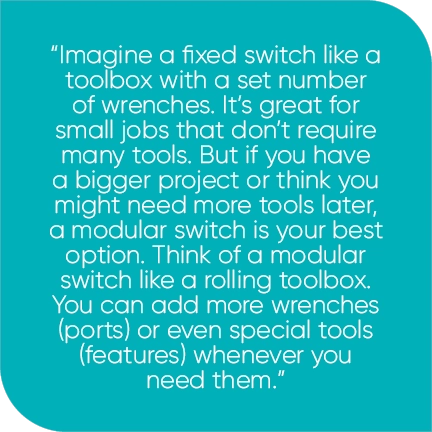
For further questions about fixed vs. module network switching, reach out to one of our skilled engineers here.