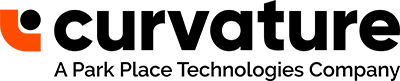Christine Austria and Curvature’s Server & Storage Solutions Sales Engineer, Matt Swann, discuss the question – What does server memory do, and why should our customers care about it? in our first recurring series Ask the Expert.
What is Server Memory?
Christine: Hi, I’m Christine Austria. Welcome to our first edition of “Ask the Expert.”
Today, we’re joined by Matt Swann, one of Curvature’s Server & Storage Solutions Sales Engineers. Thanks for kicking us off, Matt. How are you?
Matt: Living the dream and happy to be here Christine. So, I hear we’re talking about server memory today, is that right?
Christine: That’s right! So, tell me, what does server memory do, and why should our customers care about it?
Matt: Server memory is essentially the area where computer instructions sit and wait to be carried out by the CPU. In general, CPUs can only carry out one specific instruction set at a time, so memory allows the server to queue up all the billions of instructions that get carried out every second. For my sports fans out there, you can think about it like this – if the current instruction being carried out is a baseball player at bat, the instructions in memory can be thought of as being on deck.
Important Memory Specs to Know
Christine: That makes sense. So, what are some important memory specs that we should be aware of?
Matt: Well, there’s a lot. You know, I should preface by saying that I tend to hear a lot of confusion about the difference between the term’s “memory”, “RAM,” and “DIMMs”. All these terms essentially mean the same thing, though in my world we tend to refer to the individual memory sticks as a DIMM. So, to start off, memory sizes come in powers of two, with common sizes being 16, 32, and 64GB these days, but that’s not an all-inclusive list. Next, memory speed is given in Megatransfers per second, also sometimes referred to as MHz. Common speeds we see these days are 2666, 2933, and 3200 MT/s.
Christine: Sounds like there’s a lot of different size and speed options out there, right?
Matt: There are, but it’s also worth noting that if you mix and match speeds in a server, the entire system is going to run at the lowest common denominator speed. So, it’s something to keep in mind, you don’t want to hamstring your 3200MHz DIMMs by accidentally throwing in some 2666MHz ones!
Christine: Okay, that’s good to know. So what else is important?
Matt: Next up we can talk about memory rank; this is a somewhat lesser-known term that basically describes how many individual memory modules exist on a single stick of memory. We typically see dual and quad rank DIMMs these days. Keep in mind that it’s best practice to match memory rank wherever possible, as sometimes servers won’t support mixing and matching them. Lastly, I’ll just quickly touch on the difference between what are known as Registered and Load Reduced DIMMs (or just R and LR DIMMs). Essentially, these two terms describe the different internal architectures of the memory sticks. All you need to worry about is that you can’t mix and match R and LR DIMMs in a single server; you’ll need to keep them all one or the other.
Christine: This is a ton of information! Thanks for sharing, Matt. If any of you have any questions for one of our experts, simply add it to the comments below or contact us – and we’ll see you next time on “Ask the Expert.”
For questions about server memory, reach out to one of our skilled sales engineers today.