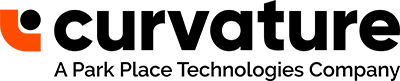Christine Austria and Emilio Oseguera, one of Curvature’s Networking Solutions Sales Engineers, discuss Cisco Meraki Mode.
Christine: Hey, everyone! Welcome back to another episode of “Ask the Expert”, I’m Christine Austria, and today we’re joined by Emilio Oseguera, one of Curvature’s Networking Sales Engineers, to talk about Cisco Meraki mode. Hey Emilio, how are you?
Emilio: Hey Christine, I’m doing great. How are you?
Christine: I’m well, thank you! So, let’s get started. With the growing complexity of IT systems, centralized management can be very, very valuable. So what are the options available for Cisco switching?
Emilio: So, Cisco has always had a centralized management solution, Cisco Prime Infrastructure, but Cisco Prime Infrastructure went end-of-sale in 2023. So, there’s only two options right now, that would be Cisco DNA center or Catalyst Center, and Cisco Meraki mode can now be used on catalyst switches.
Cisco DNA Center Vs. Cisco Meraki Mode
Christine: So why would a customer choose Meraki mode over a Cisco DNA Center?
Emilio: That’s a great question. So, Cisco DNA Center is really meant for larger organizations. There’s a lot more pieces to it. You would have to purchase your DNA licenses as well as a DNA Center appliance, and with Cisco Meraki mode you would only need to purchase one license and you can integrate that into your Meraki dashboard, so it makes it a little bit easier for smaller organizations that are not ready to take the leap to DNA Center.
Cisco Meraki Mode Vs. Management Mode
Christine: So can you explain the differences between Meraki monitor mode and management mode?
Emilio: Yeah, so with Meraki monitor mode, that would give you some network visibility analytics, some basic troubleshooting and most operations are going to be read-only. So, the configuration and monitor mode is going to be still through the Cisco CLI and with Cisco Meraki management mode you have the full Meraki dashboard management capabilities. So just like any Meraki switch, you would be able to configure a catalyst switch in full management mode.
Eligible Devices and License Requirements
Christine: So what devices are eligible for Meraki mode?
Emilio: In monitor mode, you would be able to convert a Cisco catalyst 9200, 9300 and the 9500 series switches. With management mode you would only be able to use select Cisco Catalyst 9300 series switches.
Christine: So how do you migrate to Meraki mode? Are there any license requirements?
Emilio: Yeah, so for Meraki monitor mode, you’re going need IOS XE 17.3 or higher, and then you can use the existing DNA licenses that to migrate into Meraki mode. So, your DNA essentials or DNA advantage license that might have come with your switch from the get-go can be used for monitor mode, but for Meraki management mode you will need to upgrade to IOS XE 17.93 or higher and then you can use a Meraki essentials or advantage, Meraki Advanced Security license. So, one license and you’re in a management mode.
Christine: Sounds good! Thanks for all the information, Emilio. If you have any questions on Meraki mode for any of our sales engineers, simply leave a comment below or contact us and we’ll see you next time on “Ask the Expert”.
Want to learn more about Cisco Meraki Mode? Contact us today!