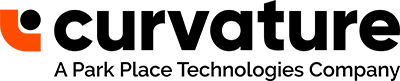singlePoint®
singlePoint is Curvature’s suite of applications that enables you to manage your assets with Curvature and create tickets.
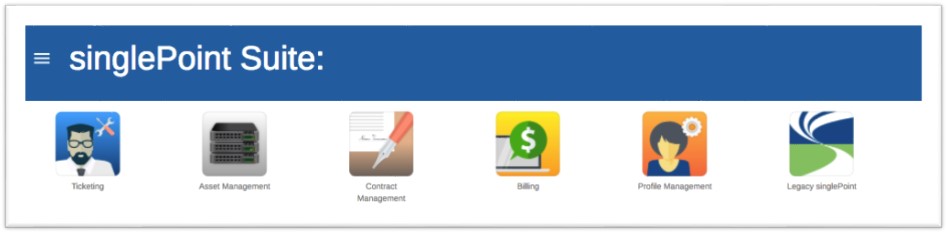
Use singlePoint to:
Task |
singlePoint |
| Open a Maintenance ticket | ✔ |
| Open a Warranty ticket | ✔ |
| Review your current contract | ✔ |
| Search tickets that were created in singlePoint | ✔ |
| View asset information | ✔ |
Contact us to Report an Incident:
Phone |
QuickTicket |
singlePoint Portal |
| 1 877 405 0330 (US) 00 800 1113 0888 (International) |
https://www.curvature.com/customer-portals/ | https://mysplogon.com |
Note: If your incident is a Priority 1 (system down), please call us to open the ticket instead of using QuickTicket or our portal.
Ticket Process:
When you call, email, or open a ticket with our Service Desk, an Agent will:
- Record details necessary to start a service incident and provide a unique ticket number, which will remain with the call until completion
- Assign an engineer to triage with the designated Point of Contact recorded on the ticket
- Coordinate parts and/or labor arrival
- Remain available to facilitate communications, including escalations as needed